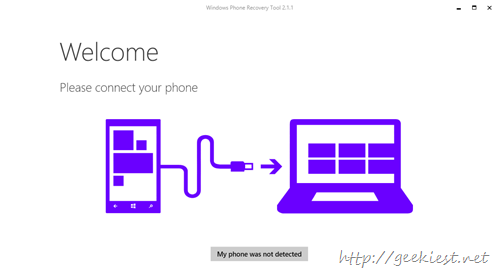
If you are upgraded your Windows Phones to the Windows 10 Mobile preview and want to roll back the changes here is how to do it. The process is pretty straight forward and easy. First of all you will need a tool from Microsoft named “Windows Recovery Tool”. you can get it from this link
Before proceeding, please make sure that you have a backup of your phone, you can create a backup from Settings.
1. Download the tool and install it. After installation open the application.
2. Application will detect your phone automatically when you connect your phone to your PC with data cable. Otherwise use “My Phone not detected”
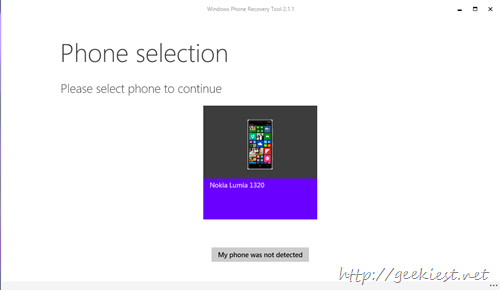
3. Application will show the firmware details , click “Reinstall Software”
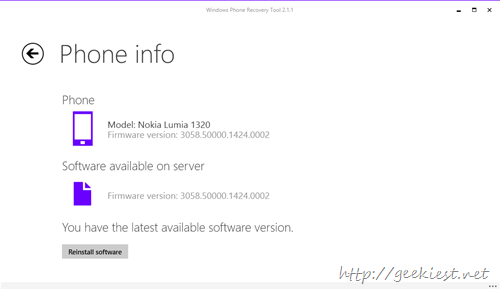
4. Confirm the disclaimer by clicking “Continue”
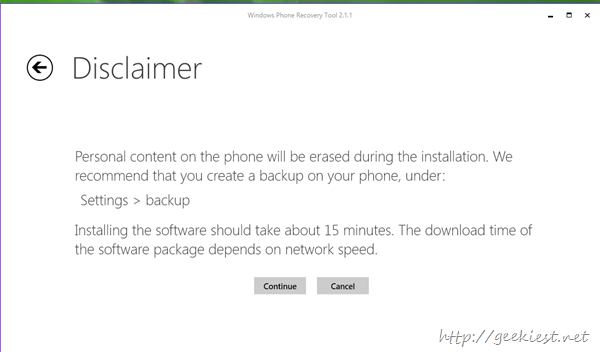
5. It will download the software (for me it is around 1.6GB) and will downgrade your phone to Windows Phone 8.1. While checking for update after rolling back to Windows 8.1 I got an update too, so it is not rolling back to the latest windows 8.1 it seems.