
You can connect a USB device to the Dlink Modem+Router devices and can access it from all your devices connected to the network. It is really easy to configure the USb. What you will have to do is just connect USB device to the Dlink device (am using DSL-2750U Wireless N 300 ADSL2+ Modem Router) and just Reboot/Restart the device and wait for sometime and let the device set it up.
You can access the connected USB storage by accessing the following address on Windows explorer
\\192.168.1.1\usb1_1
or
\\192.168.1.1
You can Map this to your Computer and can use it easily as just another drive.
Here is how to Map it
Right Click on “My Computer” or “This PC” and select “Map network drive”

You can either browse for the folder/drive or can just paste the URL mentioned above
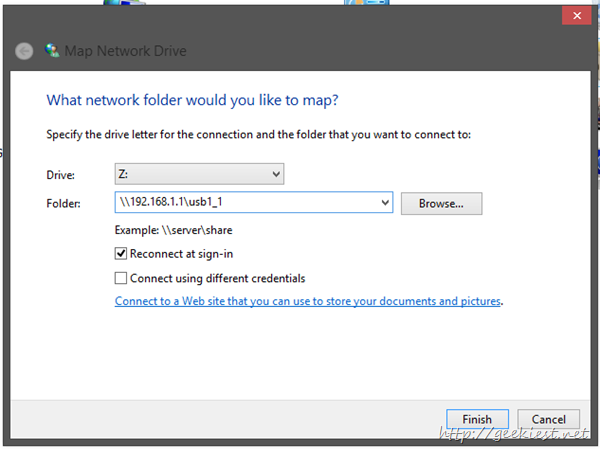
That’s all 
