Am using the free application IrfanView as the image viewer, also using it for fast resizing and format conversions. I was using some other applications to resize a batch of images. But found that we can use the IrfanView for the Batch conversion and Batch resize and batch renaming of image files too.
So you can download IrfanView here, which is 100% free with lot of functionality. Adding plug-in will allow you to play music and watch videos too
1. To start with open an image which is located on the folder where you have the images for batch processing. You can open it with IrfanView or use the File, Open menu from IrfanView.
2. Choose File => Batch Conversion/Rename (you can use the key B too)
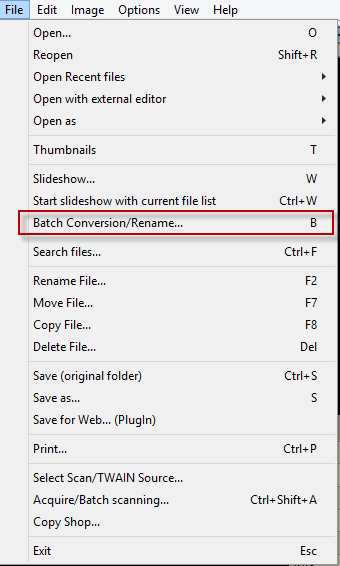
3. On the option screen you can choose batch Conversion, Batch Rename or both together.
Renaming
a. Renaming options you an use $N where you want the old file name and # for numbering
b. Options screen provide you more options like replace or remove some text from the file name
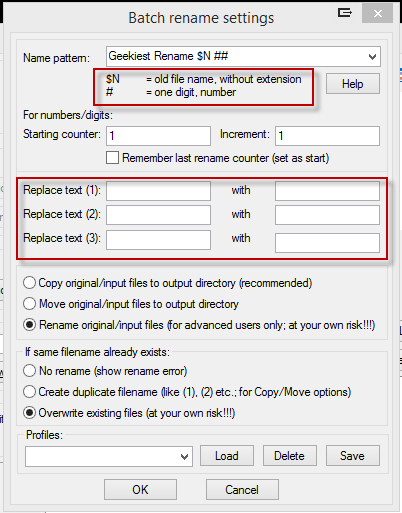
Batch Conversion
1. Choose the output format
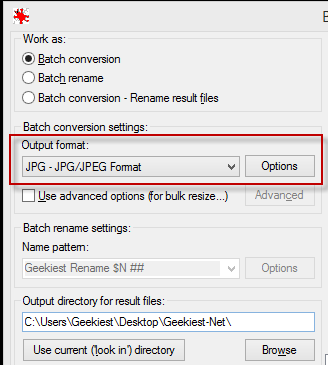
on the options section you can choose quality, EXIF, XMP related options
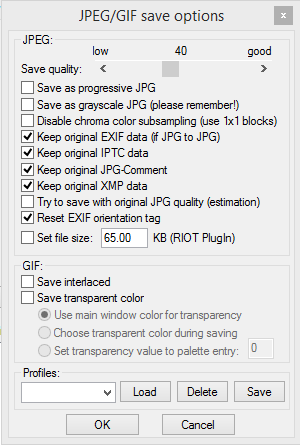
You can choose the advanced options while converting. It includes an option to batch resizing of images too which support fixed size resizing, proportional resizing and even cropping..
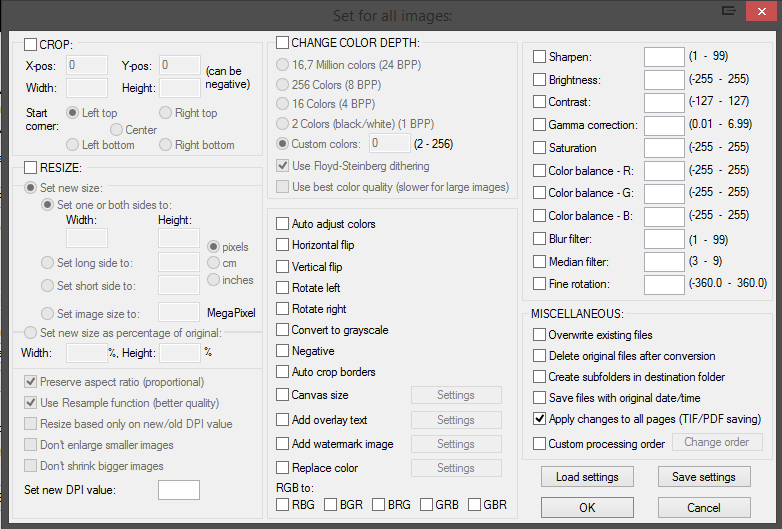
After you have done all the settings to rename or convert just select all the images you want to process and also choose the out put directory
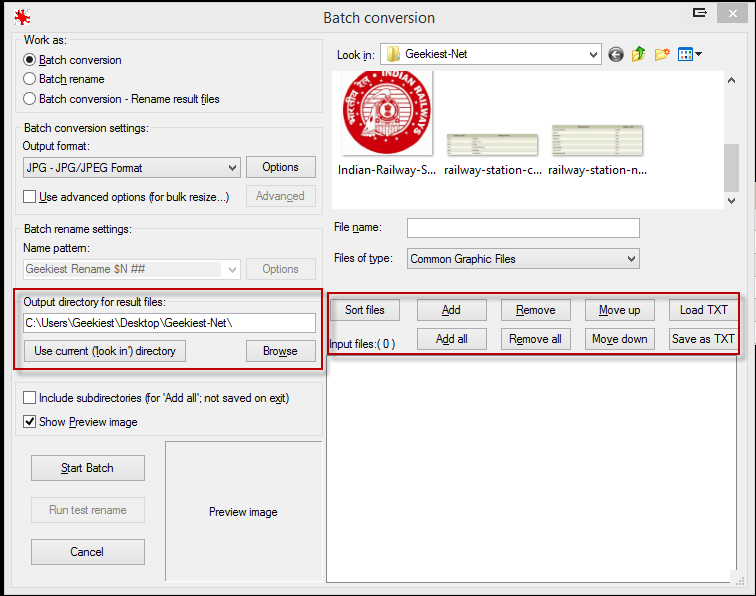
Click Start Batch to start processing.