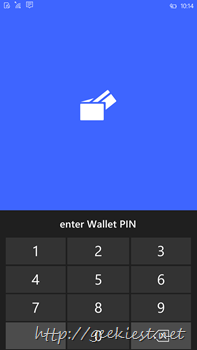
Wallet is a Windows Phone application which can hold details like Credit or debit card details, Boarding Pass, Event tickets, Loyalty cards, Membership cards, vouchers and Windows Store and Xbox gift cards. You can add these details from your Microsoft account, email or from applications supporting Wallet. You need to have a Windows 8.1 or higher to use this application.
To protect your Wallet you need to set up a PIN (a numeric password), here is How to setup a PIN for your Windows Phone Wallet
Open the Wallet Application
select more (three dots at the bottom right) and choose “settings+PIN
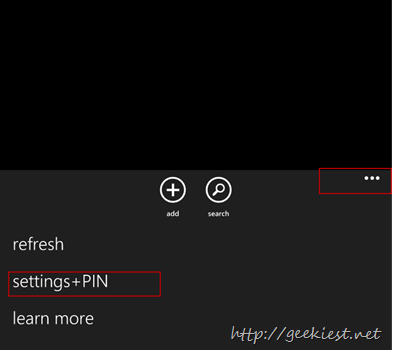
Turn on the Wallet PIN option, this will ask you for a new PIN, enter it twice

One of the main advantage for setting this is that, if you enable the option “Use Wallet PIN to protect music, app and in-app purchases” it will stop accidental/unauthorized purchase. So I prefer you set it up so that the in-App purchases wont be happening accidently.
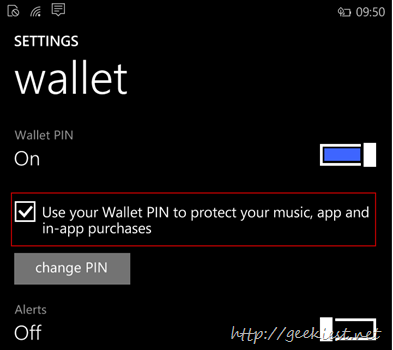
More