
WhatsApp the famous messenger now allows you to backup your chats to Google drive. Earlier they have changed to material design too. This will be handy when you format your phone, it storage or phone have some problems etc. You can get all your chats from the backup.
You will have to configure the backup from the settings menu, to do that just open the settings menu of the WhatsApp
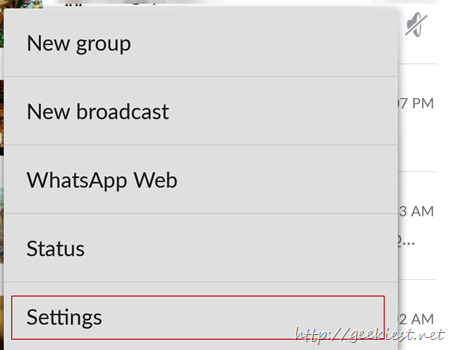
Select Chat settings
Select “Chat Backup”
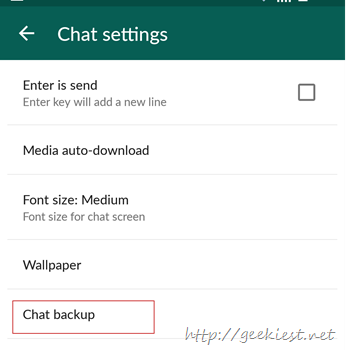
Under chat backup choose Backup frequency (you can select from the following options Off, Daily, Weekly, Monthly)
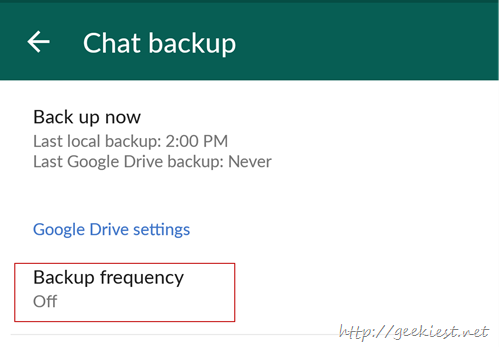
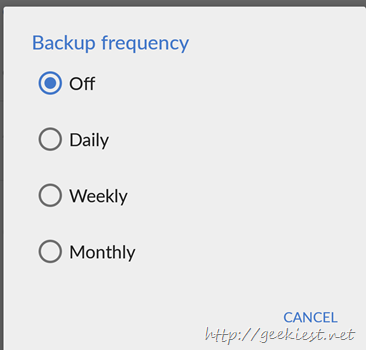
Now you can choose your Google account (it will display all the Google accounts you added to your device), Give permission to WhatsApp for accessing it to store the backup
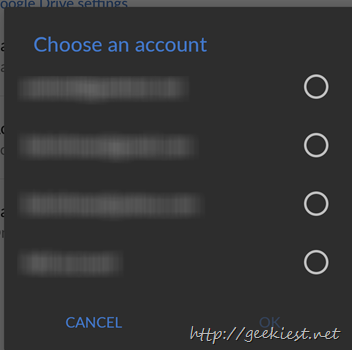

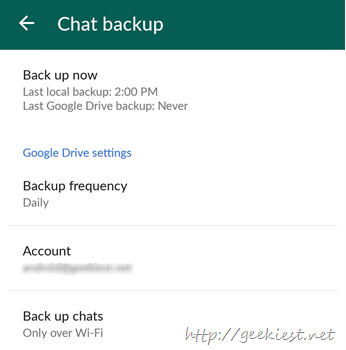
Here is the new material design of the WhatsApp.

You will have to upgrade your WhatsApp to version v2.12.45. If play store do not offer the upgrade , get the apk from the APK mirror (it may be available on http://whatsapp.com soon)and install it.
Make sure that your version is 2.12.45 or above by checking settings=> Help=> About

via