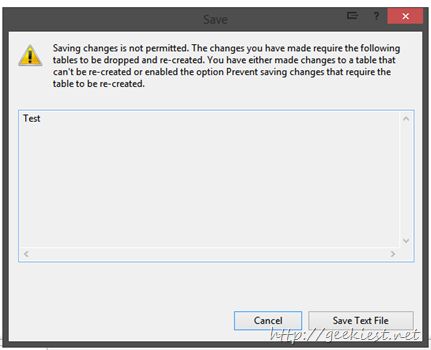
Have you ever faced an issue while saving a table structure change via Designer on Microsoft SQl server Management studio ? You may be getting an error saying
Saving changes is not permitted. The changes you have made require the following tables to be dropped and re-created. You have either made changes to a table that can’t be re-created or enabled the option Prevent saving changes that require the table to be re-created.
You will have to use SQL code to make the changes if you want. If you want to do this via Designer, as the error message says, to save a table which need to recreate it you will have to disable the option “Prevent saving changes that require the table to be re-created” To do that
Go to Tools => Options from the Menu
Choose “Designers” from the left side and then “Table and Database Designers”
On the right side uncheck the “Prevent saving changes that require the table to be re-creation”
Click “OK”
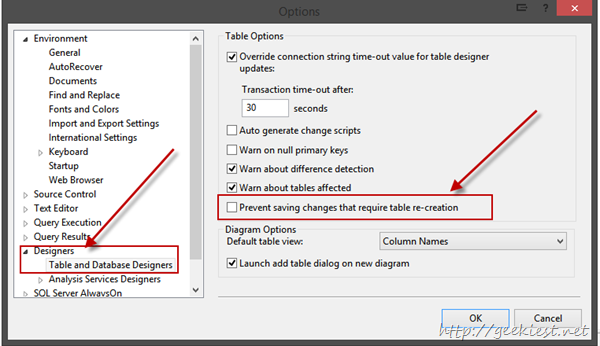
That is it, Now you can save the table with out any issues. (If you are making a Null column to Not NNull make sure you have values on all the records for that field).