Recently Google Plus changed the cover photo size, now the profiles will have a very big cover photo. For me it looks odd. So if you want to reduce the height of it, you can do it, just like the below image.
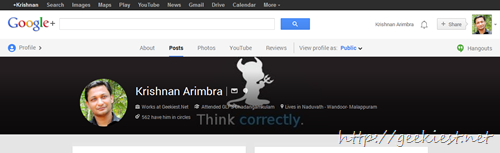
it is simple.
1. Just upload the image you wanted to set as cover photo, upload it with required size and set it as the cover photo
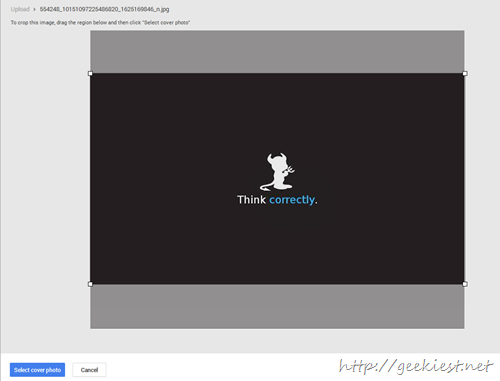
2. Now go to Photos => Scrapbook Photos
![Scrapbook Photos[4] Scrapbook Photos[4]](http://geekiest.net/image.axd?picture=Scrapbook_Photos%5B4%5D.png)
3. Click on the photo you just uploaded, and click Edit
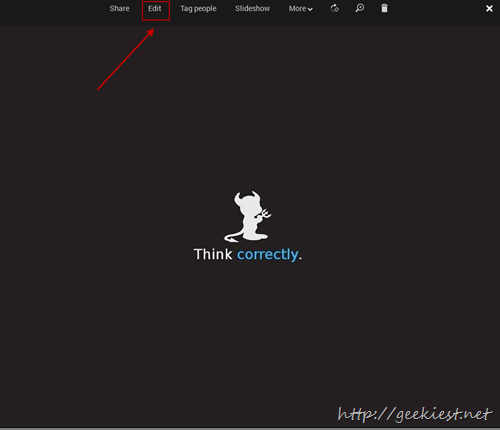
4. Click Crop, crop the image keeping the width
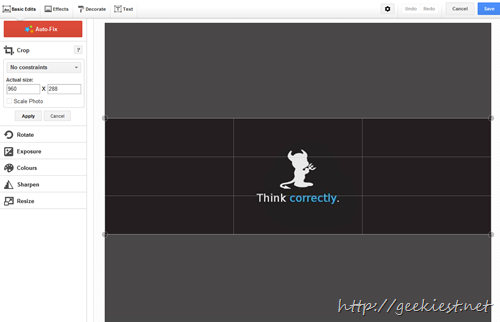
5. Click Apply, and then save
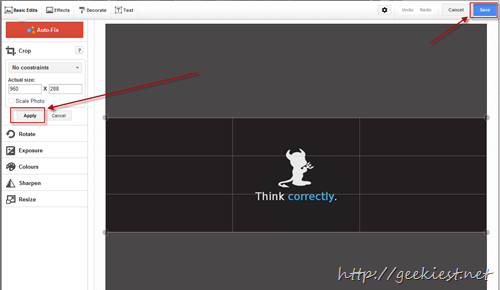
6. Click Replace when asking confirmation (If you have not aapplied the crop, it will ask , click apply, if it is asking)
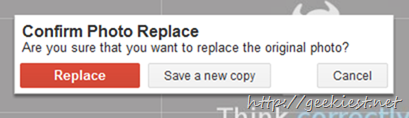
7. refresh your profile. That’s all you will have a smaller cover photo and a better profile