Choosing an ideal font for your design project may be a time consuming process if a large number of fonts are installed in your computer. Because you have to try each font one after another by selecting each of them within your editing software. But Wordmark.it comes with a simple solution for this problem.
Wordmark.it is a web application built for previewing any word of your choice with the fonts installed on your computer. It works directly from your browser. You can preview all your fonts in a single web page.
After loading Wordmark.it in a web page, you have to enter the required word in field at the top and press load fonts. All the fonts in your computer can be previewed in the same page. If the number of fonts exceeds a certain limit, you have to press another button for loading the rest of the fonts.
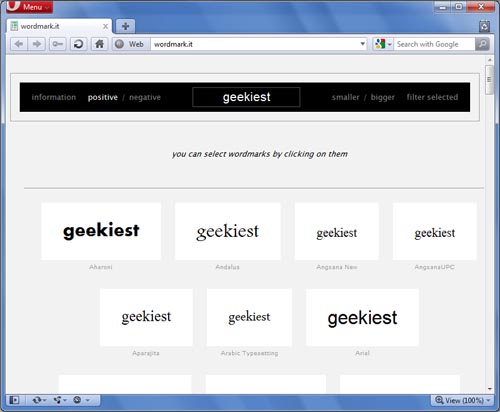
There are additional options for the preview.
-In normal view, the preview texts are shown as black text in white background. It is the positive view. There is also a negative view also in which the same thing can be viewed as white text in black background.
-You can increase or decrease the font size.
-From all the previews, you can select the appropriate ones by clicking on each. After that, you can view the selected previews only by choosing a filter option.
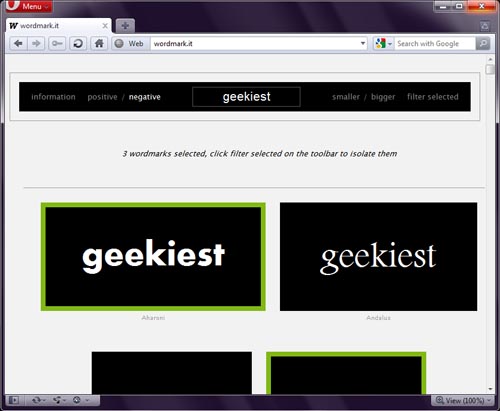
Hope that it will be a great help to most of our readers. You can visit the website here.