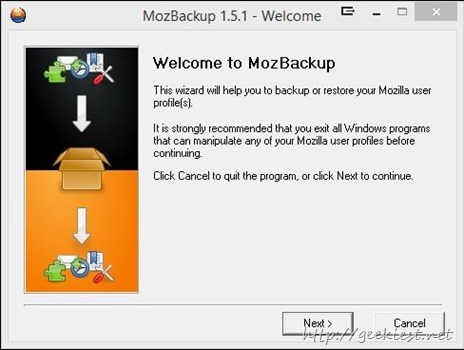
When you format your system and reinstall or install new operating system, one of the main concern is the backup of your browser profile, emails etc. MozBackup is a simple free utility which can backup and restore the data from the following applications
Firefox
Thunderbird
Sunbird
Flock
Postbox
SeaMonkey
Mozilla Suite
SpiceBird
Netscape
Wyzo
This software is last updated on May 6, 2014. But if you are looking on how to backup and restore the applications listed above, this is the easiest utility. MozBackup can backup and restore bookmarks, mail, contacts, history, extensions, passwords, cache etc.
It is really easy to use
Start screen
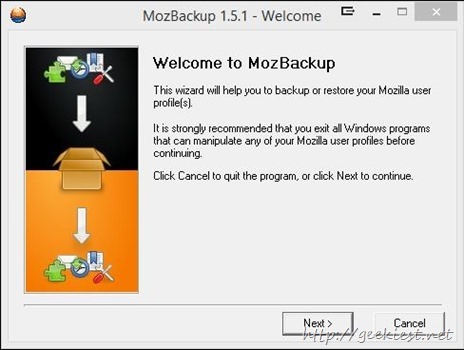
Installed applications listed, select the one you need and also here you will have to choose the operation.
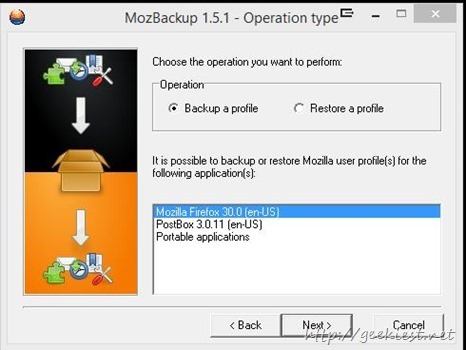
On the next step you it will show the profiles and choose one, also choose where to store the backup file.
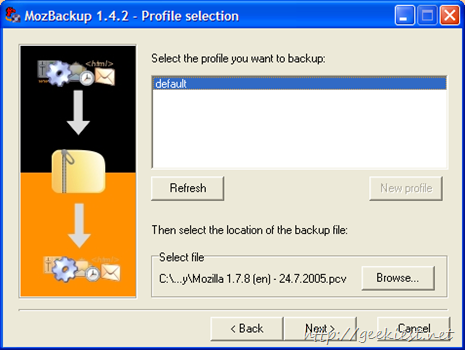
Last step is selecting the data sections
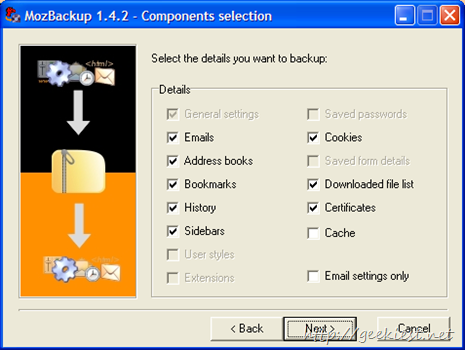
The restoring is also straight forward as this. This is a freeware and you can get the source code of this product under MPL 1.1/GPL 2.0/LGPL 2.1. This product will support more than 45 languages.
You can read more and get the application from here.
Detailed instructions on how to use this product is available on the website as a PDF file, which you can get from the support section of the website.