While uploading photos to some government websites they require the photo in a specific dimensions like some 120x180 pixels etc. Also they may need the size of the image too restricted something like 12KB etc.
It is easy to reduce or fix the image dimensions, but after saving it on the given width and height what you can do if it is with a higher size ? One thing you can do is on photoshop , while saving choose lower quality
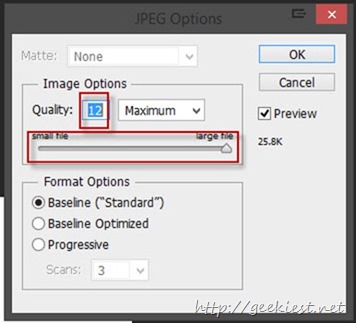
Another option is to use IrfanView.
Open the image on IrfanView and use Save option (Ctrl+S). Before saving an option window will come which will have an option to choose the save quality.
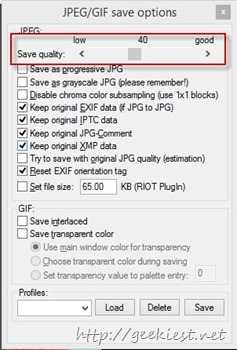
reducing the quality will reduce the size of the image on the disc, while it will distort the image if you choose a very low quality.
You may also check Batch resize, rename and format conversion of image files using IrfanView