
On windows 8 Windows offer some custom Start Screen Backgrounds which you can set
to get the settings, go to search and type “start screen”, select settings, and click Start Screen
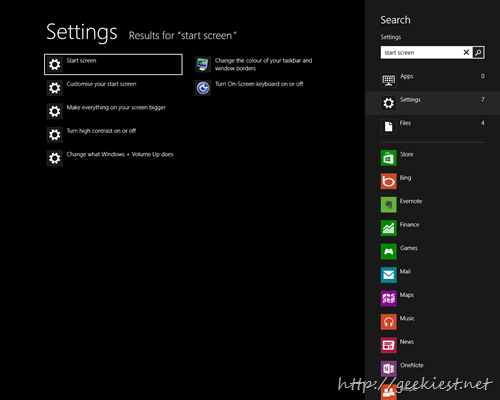
You can customize the settings of the Start screen on that page
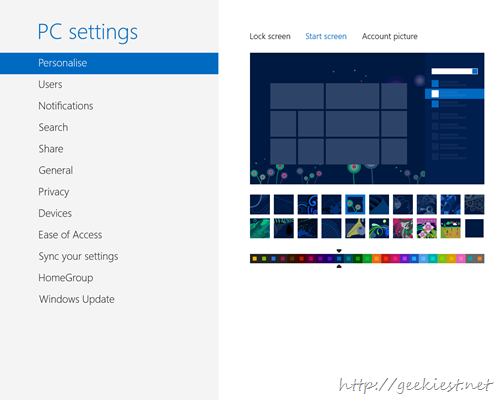
The main drawback is that we can choose the images listed on that screen as our start screen background.
Here is a cool application Décor 8, which can change your Start screen background image, and also set the color scheme matching that background by just a click.
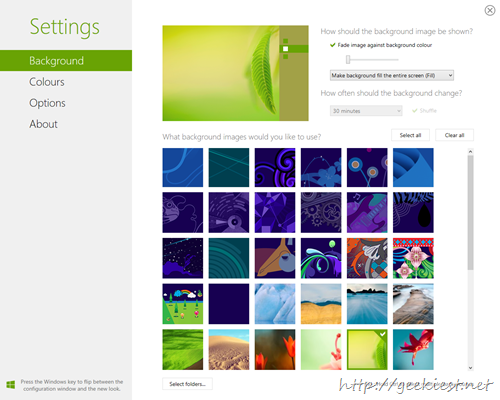
This application is $ 4.99, but you can try it free for 30 days. Uninstalling the application will not remove your start screen background.
Read more and Get Decor8