Mozilla has updated it’s browser Firefox to version 36.
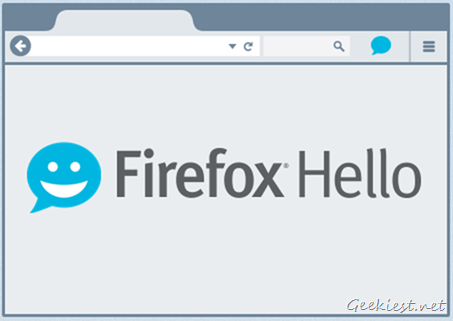
Here is what you need to know about the update.
The latest iteration of the browser brings support for:
HTTP/2 – Also known as Hypertext Transfer Protocol 2, this is version 2 of the standard protocol through which data is communicated throughout the WorldWibe Web, aka the internet. HTTP/2 will load pages faster than its predecessor.
Pinned Tile Syncing – Tiles that were pinned on the new tab page can now be synced to your Firefox account.
Firefox Hello – This is not a new feature, and makes a return in the latest version of the browser. For those who don’t know what Firefox Hello is – It is a video conversation tool, (video calling or chatting) which does not require any registration at all. All you need to have is Firefox on your computer, and on the recipient’s computer. Click on the Hello icon, and on “Start a Conversation”, this opens a small chat window and generates a unique URL.
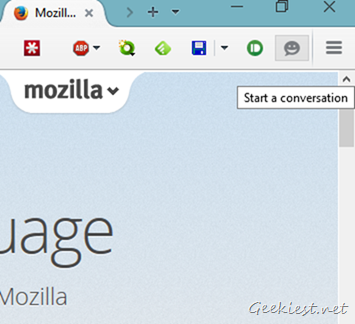
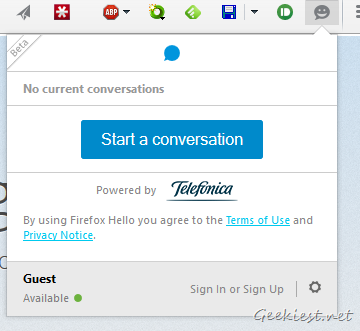
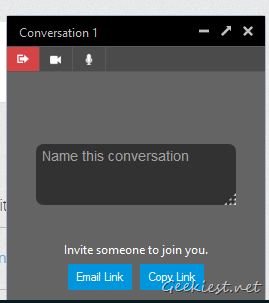
You can send the URL to your friends you wish to chat with and they can join the conversation. If you are away from the webpage, the Hello icon will turn blue and you’ll get an audio alert once your contact has joined the conversation.
Users with Firefox accounts can call each other directly from the browser. You can also import your contacts to your Hello address book from your Google account.
Note: This is a video chat service, and requires access to your camera and microphone. Regular text based Instant messaging is not available in Firefox Hello.
Official Video:
Firefox Hello can be accessed by clicking on the smiley icon on the top right corner on your toolbar.
You can download Firefox 36 from Mozilla’s official portal. For a full change log on what’s new in Firefox 36 visit this page.