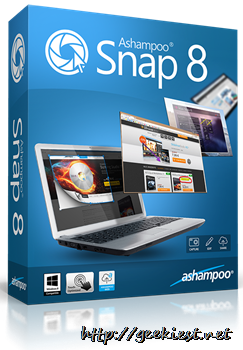
A perfect screen capture/ screen recording software which includes a powerful editor
The screen capturing is one of the essential thing which we need now a days on Pcs, smart phones etc. Ashampoo released the latest version of its screen capturing software Snap today. The new version Snap 8 have new and improved features. This tool allows you to Capture or record your screen. Ashampoo Snap 8 allows you to capture your screenshots and also to edit it with the built in feature rich editor.

You can
Capture Video
Capture Scrolling Window
Capture Internet Explorer/Chrome Website
Capture Multiple Windows and Objects
Capture Single window
Capture Free Rectangle Region
Capture Freestyle Region
Capture Fixed Region
Capture Menu
Timed Capture
Capture Text (OCR)
Color Picker
Multi Shot
Edit
You can access these features from the Capture bar displayed upper right corner of the screen or from the Menu from System tray icon

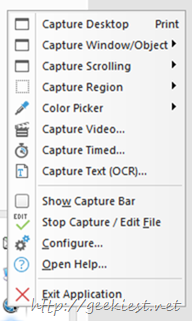
Earlier we have conducted a review and giveaway of the previous version Snap7, now let us see what are the new features included in the Latest Ashampoo Snap 8
Extended selection options for multi-display environments, Can capture multiple monitors up to 4k resolution
Position selections with cursor keys
User-defined hotkeys for various functions
Optimized for current processors
Text recognition support for 6 languages (English, French, German, Spanish, Turkish, Russian)
Extract text from images with text recognition
Use OCR to create text objects and copy to system clipboard
Copy objects between screenshots
Copy objects to system clipboard while in edit mode
Exit edit mode even with multiple open projects
Insert locally saved images into screenshots
Improved object scaling during size adjustments
Enhanced filling tool with new transparency and tolerance settings
Create collages from multiple screenshots
Provide comments with microphone during webcam recording
Freely adjust webcam display position and size
Record webcam during video captures
Simplified handling for video and mouse effects
New video capture control bar
Improved MP4/WMV playback based on new Windows Media Foundation
Timed video capturing
Use counter to limit recording length
Pause and continue recordings
View length of recording
Video auto-resizing for extreme display resolutions
Auto-resize images before sending
Supports WEBP as output format
Set custom application for PSD files
Print multiple files at once
Screen shots

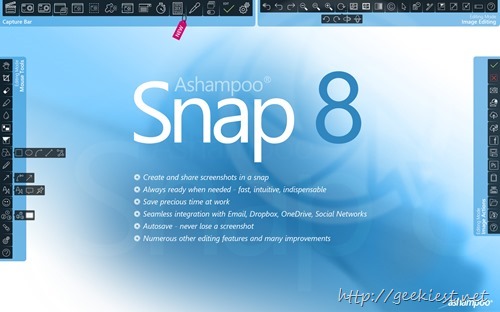
Installation is straight forward, only things you will have to consider are the auto startup when windows starts and the installation directory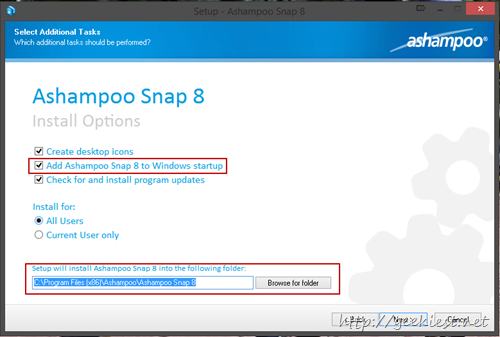
For a short time you can get Snap 8 license worth $39.99. We have 10 full version licenses to giveaway (Thank you Angela).
Ashampoo Snap 8 Giveaway
All the best