You can find several applications, drivers, and services that are started automatically when loading Windows. These items can be located in different places -from the Start Menu to the system registry. The Quick Startup software lets you centrally manage all of these items using one single interface. Using the startUp manager you can easily add, remove, edit, disable, and enable your startup entries and make your system's boot-up process fast.
StartUp Manager displays the details box at the bottom of the window for each entry. You can determine whether it is needed or not from those details. You can also find more information from google from a popup menu.
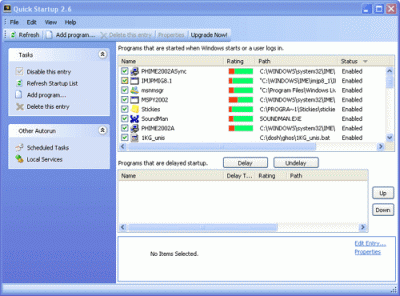
- Browse all startup entries in an elegant list view.
- Security risk rating for startup entries.
- Get detailed information about individual startup entries.
- Add, edit or delete startup entries
- Simple and User friendly interface
Quick Startup is a free utility. Anyway you can upgrade to Glary Utilities PRO for the following features.
- Automatic care in background
- Enhanced system fixing, optimizing and more
- Free 24x7 Technical Support
- Consent for commercial use
Download it for free from this page.