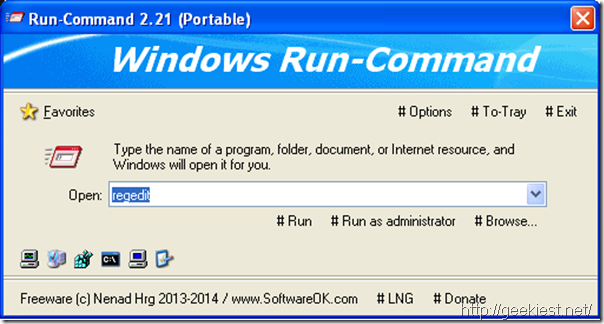
Run-Command is a small, portable and free alternative for the standard Windows Run-Dialog. It supports Microsoft Windows platforms such as Servers 2000/2003/2005 and Desktops Win 98/XP/Vista/7/8, both 32 and 64-bit.
Run-Command brings various features to the otherwise monotonous standard Windows Run-Dialog.
Below are interesting and useful features to look for in Run-Command
1. Ability to run commands as Administrator.
2. Favorite frequently used commands for easy access, just like bookmarks in a browser. It comes with built-in links to few system tools, but you can also add more of your own choice.
3. Group the commands per your need. Example, a group to do ping/trace router/release/renew IP, while another group to carryout other tasks.
4. It supports Windows Environment Variables. So no need for any additional configuration.
5. Ability to execute programs via the command line.
6. Multilingual with support for up to 17 languages.
7. It has shortcuts to popular windows utilities such as Control Panel, Task Manager, Cmd.exe, Computer Management, System Properties dialog and Regedit.
8. No dependencies on .NET, etc.
9. Minimizes to sit in system tray for easy access.
I’m sure you will be at much ease using “Run-Command” compared to “the standard Windows Run-Dialog”. Get this tiny application weighing just 57KB from here. You can opt to get either a 32 or 64-bit download. It comes even in portable format.
The latest version of “Run-Command” at the time of writing this post is 2.21, released 16-Feb-2014.