Here are two simple utilities from IT Samples. They have a lot of free products, we are just covering two of them. Network Lights
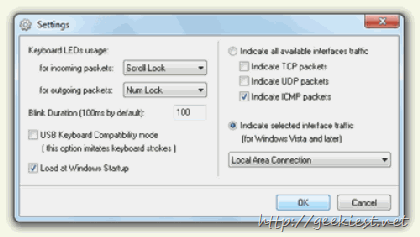
The Nwetwork Lights application will use your keyboard lights as (Capslock and Numlock) network traffic indicatyors. You can choose which light should blink for incoming packets and which for out going. The settings window allows you to choose the interface, which packets should be indicated (TCP/UDP/ICMP). You may choose one or more types.
CapsUnlocker
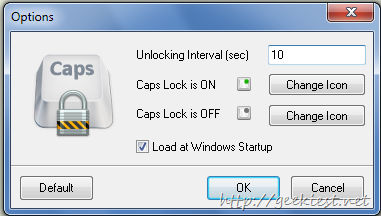
If you use the Caps lock key to type in capital letters, and may forget to turn it off. while you type password or some other case sensitive data, the capslock will make issues. This small utility CapsUnlocker allows you to set a duration, so that it will turn off the caps lock after that time if there is no keyboard activity.
The IT Samples website have password recovery applications, Network utilities, system utilities . Also TinyTelnet for android devices. Many of then are open source projects. You can have look on them here
If your keyboard does not have a CapsLock and Numlock indicators, you may try the application developed by me Geekiest Indicator, which display the CapsLock and Numlock indication on the tray. It also allows you to capture screenshot of a specific area.