
I just read an article on Webtrickz, I tried it and really impressed to use my Samsung Galaxy S2 as a wireless speaker. This is really easy to setup and the sound clarity is also good. You can also use a headset on your phone too.
Here is how to set up
1. Download the software for your computer and install it from GeorgieLabs
2. Install the android application on your phone from Google Play Store (Free)
3. Open the server application on the computer
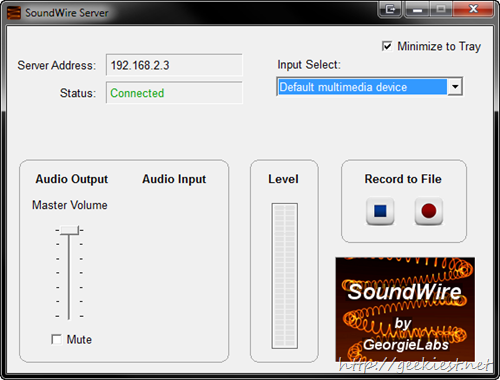
4. Open the Android application and enter the server address on the text box (or you may choose auto select), connect using the image
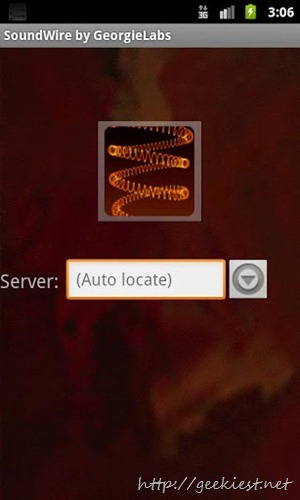
5. Just play the audio on the computer the sound will be played on your android phone.
I tried from both Windows 8 and Windows 7 both worked fine for me. If you use a headset the sound clarity is really good.
Features
- Live audio capture and streaming
- Not locked to one music player
- Excellent sound quality (44.1 / 48 kHz stereo 16-bit, PCM or Opus compression)
- Low latency
- Easy to use
- Compression option greatly reduces network usage
- x86 and MIPS support, send music from PC to PC running virtualized app (Linux/Windows)
- Record SoundWire audio to a file (MP3 or WAV)
You can support the developer by purchasing full version of soundwire which supports more features and also removes the advertisement. SoundWire (full version)
Also you may use this soundwire application to use the speakers connected on one computer by another. read more about that here