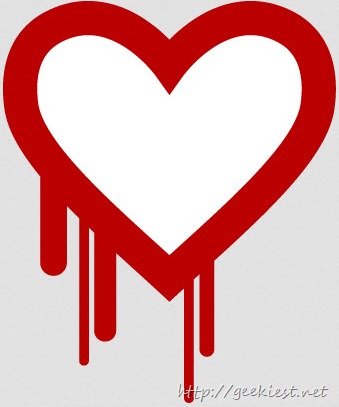
Heartbleed is a vulnerability in the popular OpenSSL cryptographic software library. We have earlier posted about an Android application from Lookout to check whether your device is vulnerable or not, you can read that post here
Here are some extensions for Chrome and Firefox which can tell you whether the website you are visiting was affected by this bug or not. If you the website is affected and you have an account with that site it is advised to change the password (check whether they fixed the bug or not)
Chromebleed
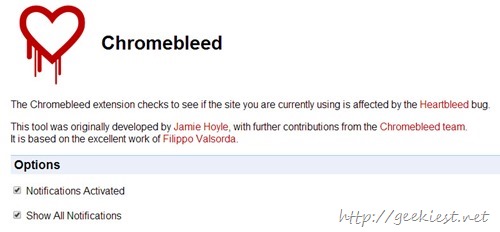
This Extension will display the Heartbleed status of the website just like the image below
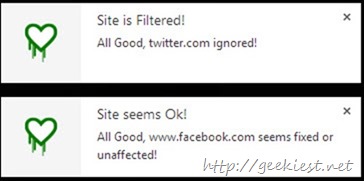
If you use Chrome get this extension from this link. There were some false positive messages earlier but now that seems to be fixed.
FoxBleed
If you are Firfox user, you can use the FoxBleed Add-on which will open a new tab with the http://filippo.io/Heartbleed/ and will check the vulnerable website you are visiting. A website will be checked only once in a browser session. You can see the status of the website if you enable the Add-On bar on Firefox like below.

Get this Firefox Add-On from Mozilla
If you want to check a website for Heartbleed vulnerability manually, you can use Heartbleed test website by Filippo Valsorda.
I have received an email from Any.do
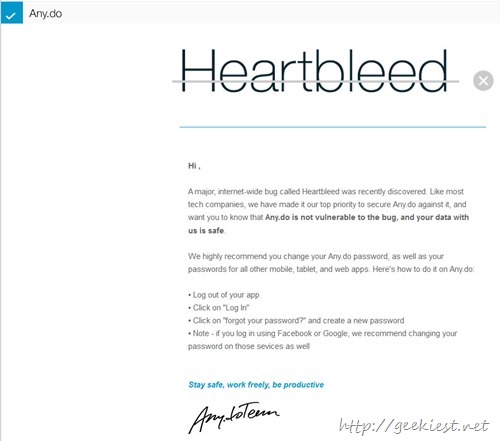
Says
Hi ,
A major, internet-wide bug called Heartbleed was recently discovered. Like most tech companies, we have made it our top priority to secure Any.do against it, and want you to know that Any.do is not vulnerable to the bug, and your data with us is safe.
We highly recommend you change your Any.do password, as well as your passwords for all other mobile, tablet, and web apps. Here's how to do it on Any.do:
Log out of your app
Click on "Log In"
Click on "forgot your password?" and create a new password
Note - if you log in using Facebook or Google, we recommend changing your password on those services as well
[Via Windows Club]