
Facebook is celebrating its 10th birthday. The new application launched for the iOS devices named Paper on this occasion. This application looks really good and seems to be the future Facebook applications will look like the same. The “Paper – stories from Facebook” is only available for the users from United States as of now. If you are outside US, here is how you can get the application.
in simple words just change your Country /Region to United States. If you know how to do that you can get it. If you don’t know how to change it,
Warning: If you added any billing information with your account such as Credit Card details, you will loose that and will have to add it again.
here is the how to
Open App Store on your phone and select “Featured”
Scroll down and click on the button with your Apple Id
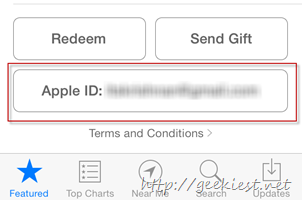
Click “ View Apple ID” and enter password when prompted
Choose Country /Region and click “Change Country or Region”
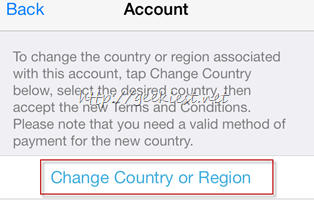
Click on Store and choose “United States” which will be the top most one and click Next
Accept Terms
Billing Information you can choose “None”
Proceed and finish
Go to App store and Install Paper
After completing that you can change your country to your original one.
We have tried all the steps above and worked perfect for us. And you will love the new Facebook application Paper for the iOS devices for sure. Enjoy.
Screenshots
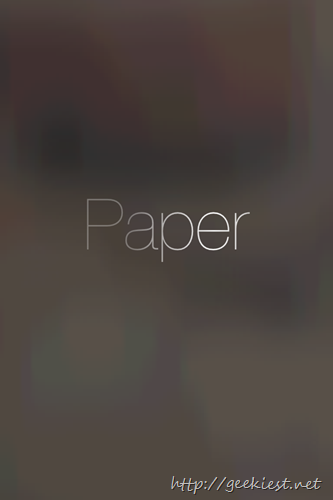
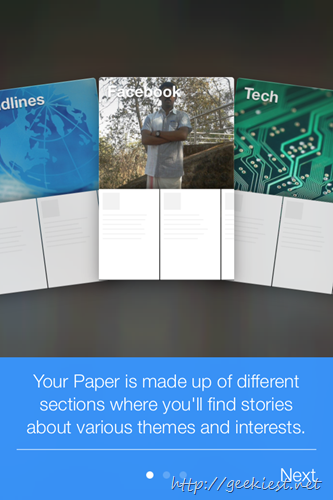
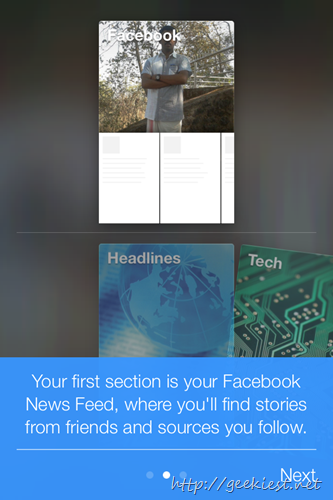
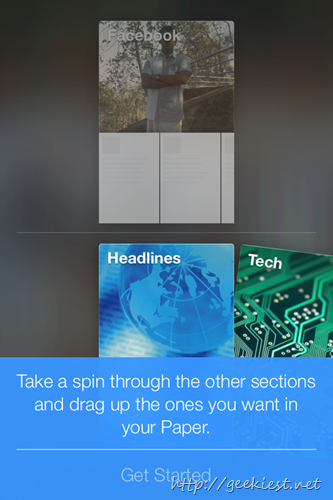
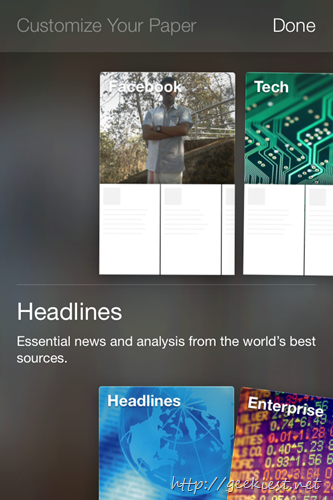
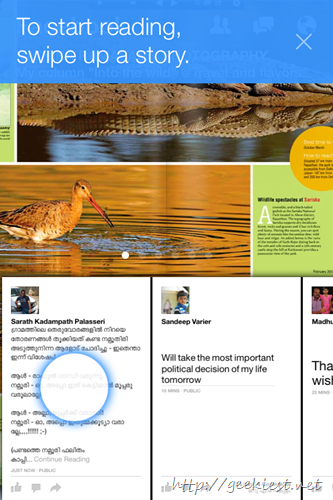
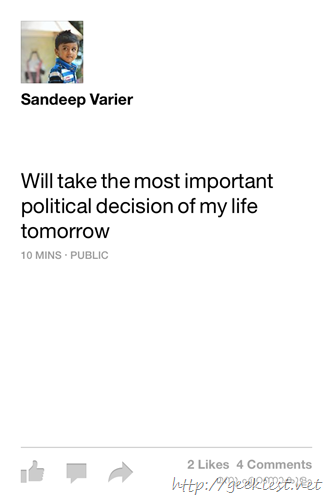
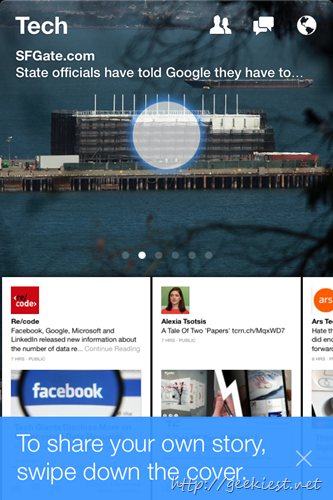
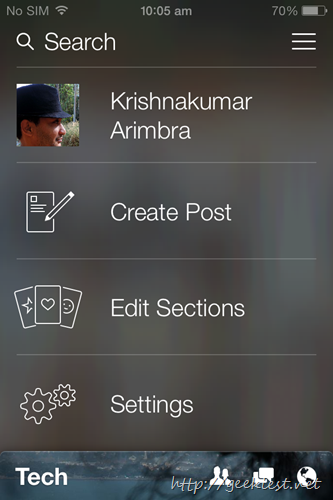

Share what you think about the new Facebook application with us.